
The Fluke Biomedical VT650 and VT900 Gas Flow Analyzers are engineered to be easy-to-use, accurate, and reliable from the beginning of your test setup to test report completion. One of the many features of the VT650 and VT900 that help you lessen test time, streamline your procedure and reduce human error, is the ability to create customized test Profiles.
Test setup time
Test setup is arguably one of the most important and critical steps of your testing procedure. If a test is set up and prepared for correctly, you can minimize your uncertainty in data, reduce your test time, and be able to conduct repeatable, traceable measurements.
Test preparation includes setting the DUT to the units, gas type, correction mode and modes specified within the manufacturer’s service manual. The analyzer must then be set up to match these settings, or face manual calculations, and can include: units, gas type, correction mode, flow-testing (bidirectional vs unidirectional), setting the threshold or trigger point, in addition to other settings.
In many analyzers on the market, you must set up the analyzer and every detail before each and every test, regardless if it is the same test on the same model of DUT. It may be easily done, or not, requiring searching through menu after menu. Regardless, as biomedical and service engineers, you know that saving even just 5 to 10 minutes on every test, adds up in the long run to huge productivity savings.
With the VT650 and VT900 Gas Flow Analyzers, you can prepare a test setup only once, and then save it as a profile. The analyzers can save up to 20 unique profiles.
What is a profile?
In the VT650 and VT900, a profile is a customized configuration of the analyzer. Anything set up in the analyzer, from units, customized screens, correction mode, etc., can then be saved as a profile. A profile can be created for every model of DUT you’re testing, type of testing, or user preference.
How do I create a Profile?
Creating a testing profile on the VT650 and VT900 is fast and easy:
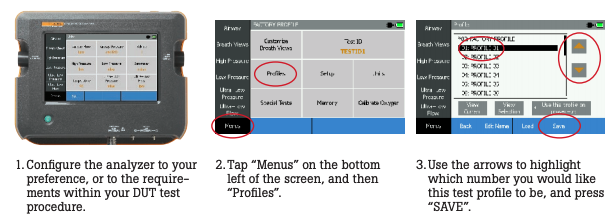
Pro tip:
You can rename the profile to something that resonates with you—for example, the model name of a ventilator in your facility; or type of testing. This is highly recommended.
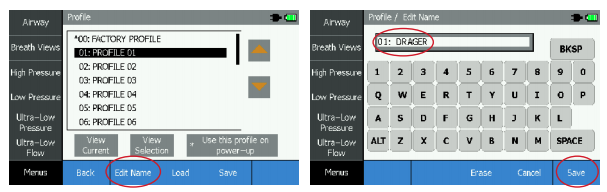
Pro tip:
If you are using one profile more frequently than the others, you can select “Use this profile on power up”. The VT650 and VT900 will automatically load that profile upon power up, eliminating analyzer setup time and reducing your total test time.
Your profile will be shown on the left side of the title bar, so you always know what profile you’re on, helping reduce human error.
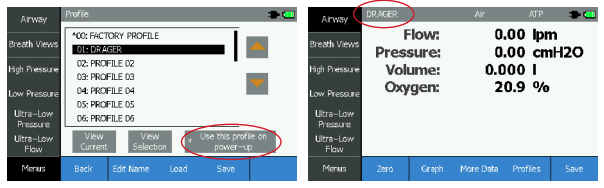
How to edit a profile
If you have a profile created, it is easy to update. To make your desired changes to the setup and configuration of the analyzer, go to “Profiles”, be sure the profile you want to highlight is updated, and click “SAVE.”
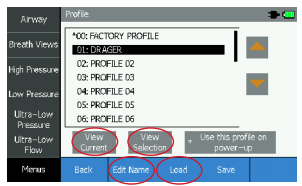 How to view details of a profile and load a profile
How to view details of a profile and load a profile
From the “Profile” screen, you will see a list of all the profiles saved on your analyzer. The first option, “00: FACTORY PROFILE” will always remain at the top and unchanged.
- To see the profile you are currently using and what its configuration is, press “View Current”.
- If you are deciding which of your profiles you want to use, highlight a profile and press “View Selection” to see that profile’s configuration to determine if it’s the one you want.
- To load a profile, simply use the arrows to highlight the profile you would like, and press “Load”.
- You cannot delete a profile, but you can change the name. Highlight the profile you want to change the name of using the arrows, and press “Edit Name”.
How much time can I save with profiles in the VT650 and VT900?
| Current Scenario | With a VT650/VT900 Profile | |
|---|---|---|
| Normal analyzer test set up time for one DUT model “X” | 5 min | 5 min |
| Number of “X” DUTs, tested 1x/yr | 50 | 50 |
| Total analyzer test setup time for DUT “X” | 250 min | 5 min |
| Total time savings per year | 245 min (4 hrs, 5 min) |
…And that is just considering the time saved from your test setup.
Save time.
Reduce error.
Streamline testing.
Create a test profile.

