Blog Posts
Blog posts are in the body content field. They do use layout builder for the final display, so they can be overridden, but the bulk of the content should be placed in teh body content field.
A note about styling on individual blog post pages:
The styling of this page is a little different from any other page. The content is set to a maximum width of 700px, regardless of screen size. The image width for images that are not floated is set to a maximum of 900px so extend beyond the width of the content.
A note about images:
An image that is by itself and is set to be centered on the page with no floating will take up 100% of the page width and will actually extend beyond the content by a bit.
If you add two images one after another that are both set to not be floating in any way, the two images will be displayed side-by side next to each other, and extending beyond the content by a bit.
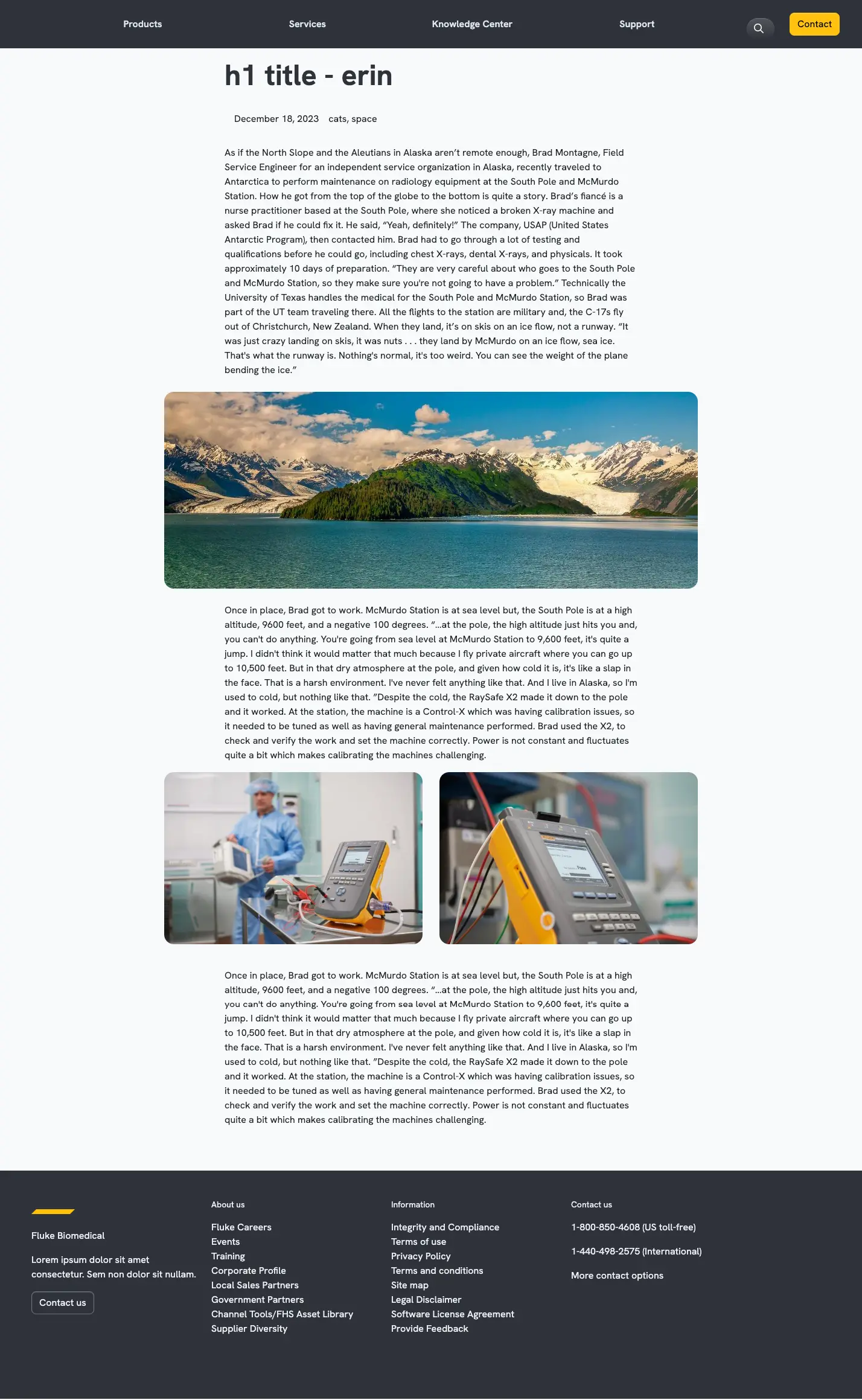
| Field | Description |
|---|---|
| Title | The title of the page. This is used for the url |
| H1 Title | The title of the page as it exists on the page. This is also used in SEO metadata |
| Workflow Transition | Select the status that you want for this workflow. If any but published are selected you will get a semi-private link to share with reviewers. |
| Body |
The description of the blog post that might be displayed on NOTE: there is also a Summary portion of this field that is displayed where a shorter description is used. If this is not populated, the site will use a trimmed version of the description. |
| Teaser Image | A 3:2 aspect ratio image depicting the blog post. This is displayed on the blog overview page. |
| Brand | The brand that this product is related to |
| Category | An overarching categorization of the blog post - education, products, questions, etc. |
| Product Category | Related taxonomy for this category. The category taxonomy is what relates content from other types to each other. |
| Tags | Tags are currently not used. We should talk about it. |
| Post Author | A reference to users on the site. |
| Banner background | Description |
| Webform | The form that visitors might fill out to get more information from sales. |
| CRM GUID | The campaign ID for the CRM campaign getting directed to this page. If there is a cid in the URL, it will take presidence. |
| Campaign Reference | If the campaigns have been uploaded to the site, the friendly name for your campaign shoudl appear here. It will override the GUID from the CRM GUID field above. |
| Field |
Description
|
The blog post overview page, is built with three programmatic views.
- The latest post
- The most previsous 5-1 posts
- All posts, with filters for post cateory and a search option.