Workflow Automation Software
Ansur Test Automation
Ansur Test Executive Software
Ansur Test Automation software transforms the way test data is collected, measured and stored to mitigate risk and manage regulatory compliance. It is the premier digital solution for hospital quality assurance (QA) professionals to maximize productivity and increase profitability. This software standardizes work and reduces test time to both increase operational efficiency and reduce human error in QA regulatory and preventative-maintenance testing. A
nsur offers the ability to test multiple devices simultaneously and automatically assesses pass/fail results against test limits for compliance to safety standards and hospital-specific QA protocol. Test results are captured electronically and stored digitally in version-controlled records in CMMS or alternative databases of choice.
Data can be managed based on user authorization levels. Digital data can then be used for trend analysis to predict service needs, minimize equipment downtime, and provide justification for unique PM schedules to meet the requirements of worldwide regulatory groups like the Joint Commission, IEC and others.
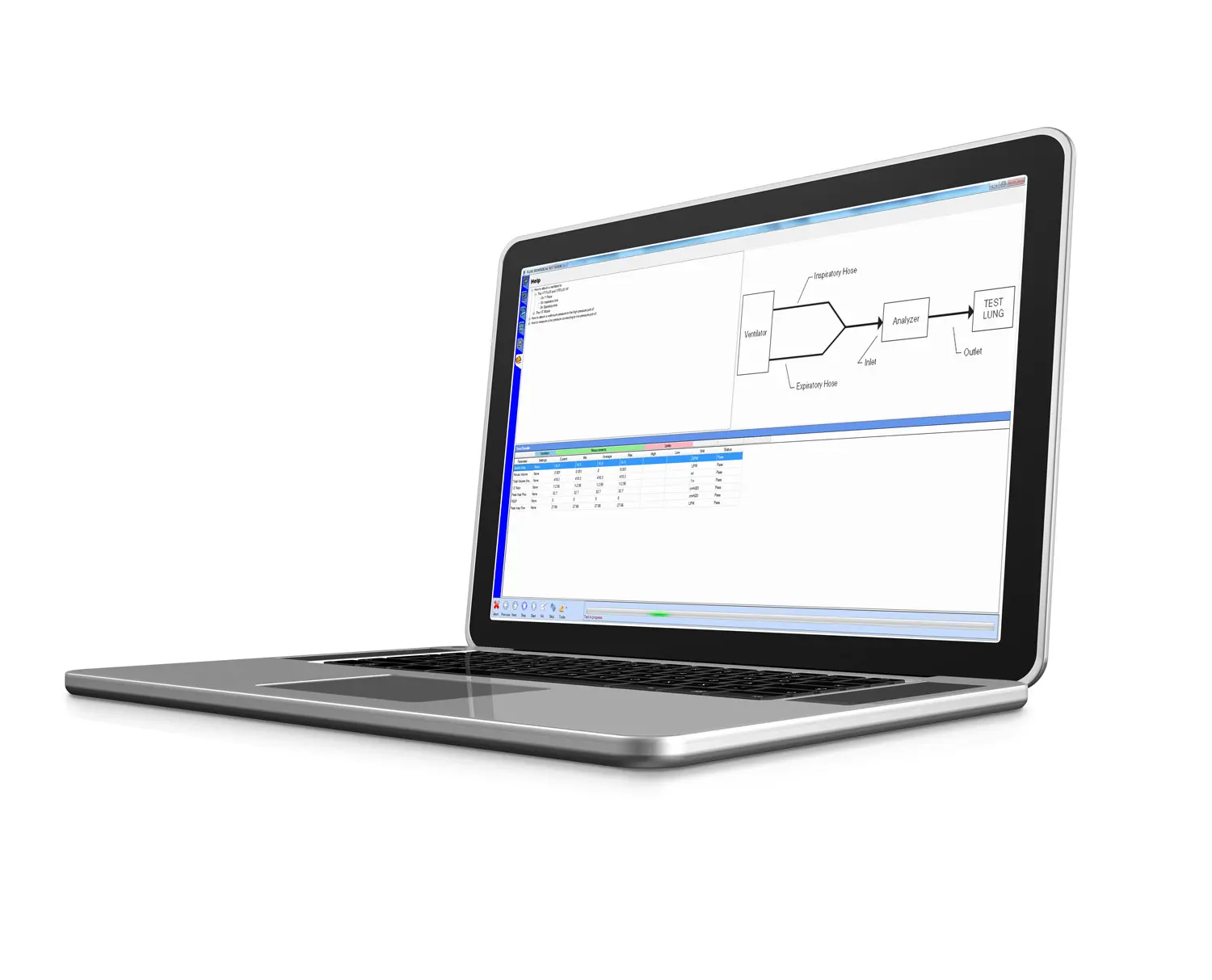
Why is the TNT 12000 or Software (Excel Add-in, Ansur Plug-in) not showing Flouro measurements?
Ensure the solid state detector is facing the tube and is perpendicular to the X-ray tube axis. For under-table tubes, this means that the solid state detector should be placed face-down on the X-ray table.
What is the difference between the Excel Add-In and Ansur Test Automation Software?
Both the Excel add-in and Ansur Test Automation software automatically capture test data and facilitate data management and reporting. The Excel add-in collects measured values and populates a customizable Microsoft Excel spreadsheet template; A MQSA-specific template is included for Mammo applications.
How accurate is the waveform in the Excel Add-in or Ansur Test Guide (Ansur Plug-in)?
The waveform is accurate enough to assess whether there are problems in the X-ray tube or generator not disclosed by the numeric measurements. To obtain more accurate waveforms or to perform calibrations using the waveforms the 35080M199 X-Ray Scopemeter is recommended.