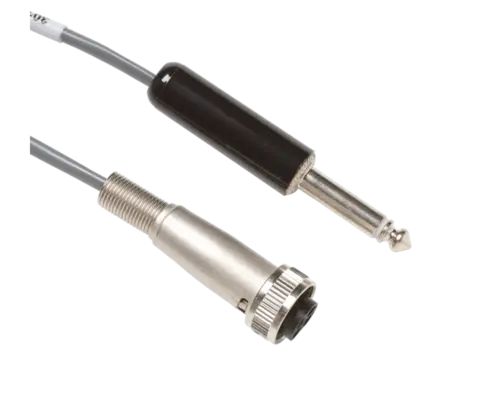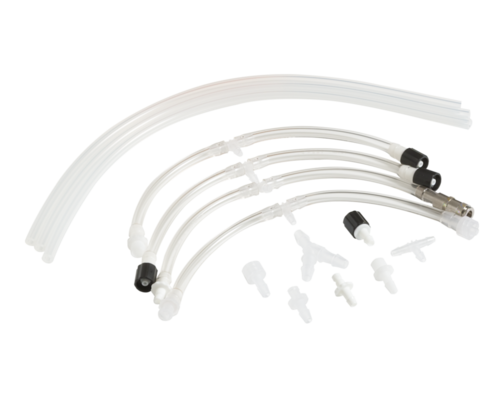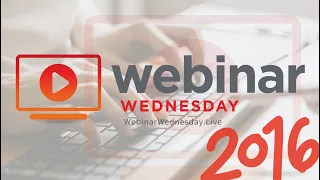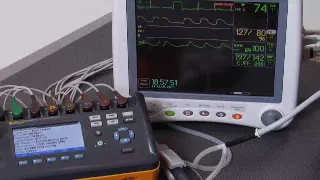ProSim 8 / ProSim 8P
Patient Simulator
Leading Edge Performance in Vital Signs Simulation
Key Features

All-in-one patient simulator
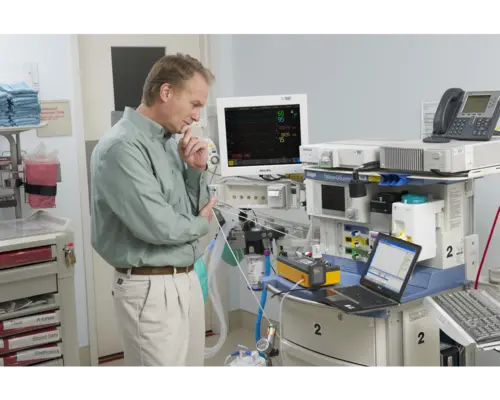
8-hour battery life & onboard memory
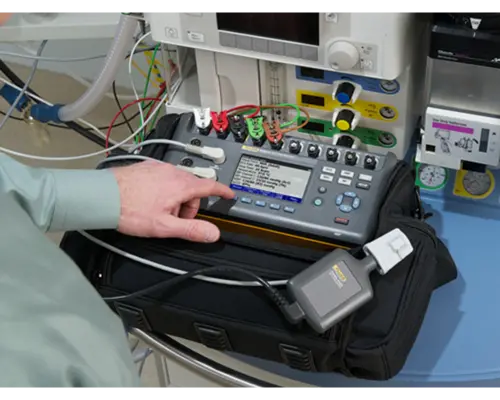
Stay-connected ECG posts

Optional OneQA automation software

Help ensure patient safety with ProSim 8 / ProSim 8P Vital Signs Simulator
Get the all-in-one multifunction vital signs simulator to ensure your devices provide the ultimate in-patient safety. Designed to make comprehensive patient monitor testing fast and easy, ProSim 8 / ProSim 8P vital signs simulator offers total patient monitor quality and safety testing. This includes non-invasive blood pressure (NIBP) static pressure linearity and dynamic pressure repeatability tests, EC13 and ACLS ECG waveforms, to complete Nellcor and Nonin SpO2 low perfusion and Masimo Rainbow SET.

ProSim 8 / ProSim 8P: The preferred simulator for HTM professionals
Featuring specialized stay-connected ECG posts to ensure secure lead connections, ProSim 8 / ProSim 8P is the preferred tester for patient monitor quality assurance professionals. The ProSim 8 / ProSim 8P simulates ECG (including fetal ECG/IUP and arrhythmias), respiration, temperature, IBP/cardiac catheterization, cardiac output, NIBP, and SpO2 (including Masimo multi-wavelength Rainbow SET) in a single 5-minute PM testing tool. Customized presets, auto-sequences, barcode scanning, onboard memory, direct data capture, and printing functions maximize testing productivity.

Compatibility and user-friendly interface of ProSim 8 / ProSim 8P
A customized carry case for ProSim 8 / ProSim 8P doubles as a mobile workstation, making it a practical choice for professionals. The Fluke Biomedical ProSim line of patient monitor testers are compatible with patient monitors manufactured by many major medical device manufacturers. The ProSim 8 /ProSim 8P offers a multi-language user interface available in English, Spanish, German, French, Japanese, Italian, and Chinese.
Meet the ProSim 8 / ProSim 8P Patient Simulator

OneQA Workflow Automation Software
When connected to a PC, running tests is fast and easy with OneQA software. Testing and documenting results is fully automated, saving you valuable time while enhancing accuracy.
Documentation
Manuals
ProSim 8 / ProSim 8P Datasheet
ProSim 8 / ProSim 8P Getting Started
Available in English, Chinese, French, German, Italian, Japanese, Portuguese, Spanish
ProSim 8 / ProSim 8P User Manual
ProSim 8 Users Manual Supplement
Datasheet
ProSim 8 / ProSim 8P Datasheet
White Papers and Application Notes
Prosim Family Comparison Chart
Prosim White Paper: Evolution of the Prosim Simulators
Software
Communication Interfaces
Patient Simulators
ProSim 8 Communications Interface v3.17
This document specifies the communications interface for the ProSim 8 patient simulator.
The ProSim 8 can be controlled remotely by sending it commands receiving responses, including test data.
ProSim 8 has a USB Device Port (peripheral) that can be connected to a computer (PC). This port can be configured to look like a COM port to the PC or to look like a regular USB Device.
ProSim 8 also has a wireless interface compatible with IEEE 802.15.4.
Firmware Update
Patient Simulators
ProSim 8 / 8P Firmware v2.10
Ansur Executive Ansur ProSim 8 Plugin
Application
Software
Ansur 3.1.4 Executive Software
.NET Framework 3.5 Prerequisite
In order to run Ansur software and its plug-ins for compatibility up to Windows® 10, .NET Framework version 3.5 SP1 must be installed on the PC.
Plugin
Patient Simulators
Ansur ProSim 8 Plug-In v1.0.3
Requires Ansur Executive v3.0 or below.
Ansur Plug-In module to control ProSim 8 Vital Signs Simulator.
NOTE: When PC is logged in with username other than administrator, Ansur ProSim8 Mini may not work properly. Ansur or ProSim Mini should be run as administrator to avoid the error. Right click (by pressing and holding SHIFT key in the keyboard) on the Ansur or ProSim8 Mini Plug-In icon on desktop or start menu and select Run as administrator.
Ansur ProSim 8 Plug-In v1.1.5
Requires Ansur Executive v3.1.3 or above.
Models

What comes in the box:
- ProSim 8 / ProSim 8P Getting Started Guide (3980667)
- ProSim 8 / ProSim 8P User's Manual (3980671)
- ProSim 8 / ProSim 8P Battery Pack (4021085)
- USB Cable (4034393)
- IBP Cable, unterminated (2392173)
- ProSim 8 / ProSim 8P Carrying Case (4034597)
- ProSim NIBP MANDREL SET (4308086)
- AC/DC Power Supply
- AC Power cord
Optional Accessory:
- ProSim SpO2 Test Module
Frequently asked questions