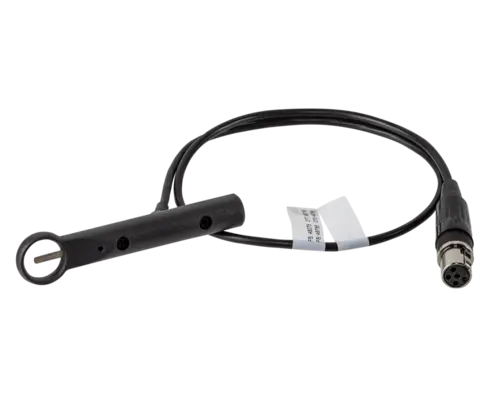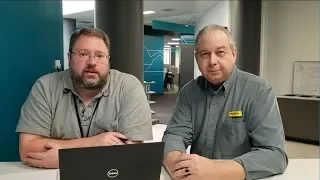INCU II
Incubator Radiant Warmer Analyzer
The INCU II Neonatal Warmer makes testing incubators and radiant neonatal warmers fast and easy.
Key Features
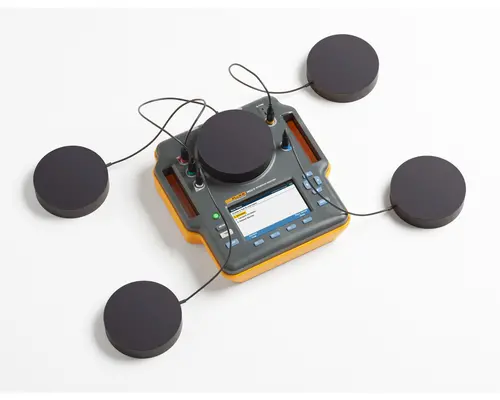
All-in-one measurement for temperature, skin temperature, humidity, airflow, and sound.

Visualize results in real-time with a large, color LCD screen.
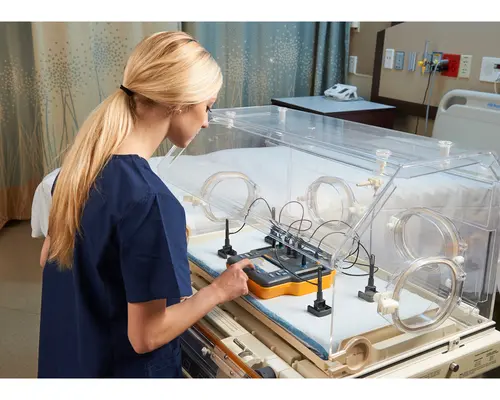
Compliance with global standards for quality assurance.
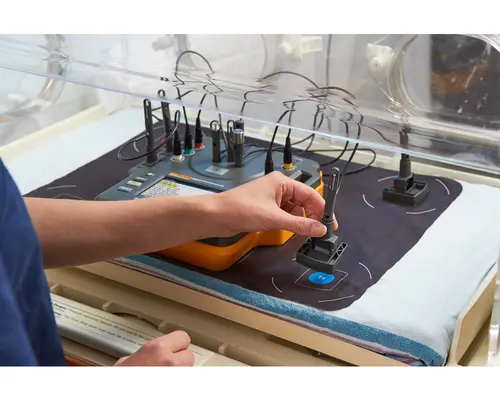
Test all day with 24 hour battery life and large on-board memory

Maximize Efficiency with Our Easy-to-Use System.
Maximize your efficiency with our easy-to-use system, designed for seamless measurement of multiple parameters. Benefit from the color-coded probes for a simplified setup, quick wireless data download, and compliance with global quality standards, including IEC 60601-2-19, IEC 60601-2-20 and IEC 60601-2-21.

Simplified Analysis with INCU II Neonatal Warmer Analyzer
Experience simplicity in test analysis and reporting with our INCU II Neonatal Warmer Analyzer. Enjoy real-time results display, quick troubleshooting with Pass/Fail indicators, and easy data management with an Excel add-in. Its 24-hour battery life and 48-hour test memory storage make long-term testing a breeze.

INCU II: Streamlined Reporting for Neonatal Warmer Analysis
Streamline your neonatal warmer analysis with INCU II. Utilize the Excel add-in for detailed analysis, custom reports, and seamless data transfer. With a 24-hour battery life and 48-hour test memory, it's built for extensive testing.
Documentation
Manuals
INCU II Datasheet
INCU II Getting Started
Available in English, Chinese, French, German, Italian, Japanese, Portuguese, Russian, Spanish
INCU II Quick Reference
INCU II Safety Poster
INCU II User's Manual
INCU II User's Manual Supplement
Datasheet
INCU II Datasheet
INCU II Safety Poster
White Papers and Application Notes
10 Best Practices For Testing Infant Incubators White Paper
Software
Communication Interfaces
Incubator Radiant Warmer Analyzers
INCU II User Communication Interface v1.0
Firmware Update
Incubator Radiant Warmer Analyzers
INCU II Firmware Upgrade v1.07C
Ansur Executive 3.0 WARNING: Install v1.07C only if your serial number is 35999999 or below.
INCU II Firmware Upgrade v1.09
INCU II Firmware Upgrade v1.09 WARNING: Install v1.09 only if your serial number is 36000000 or higher.
RequirementsWindows Ansur Executive 3.0
Application
Software
Ansur 3.1.4 Executive Software
.NET Framework 3.5 Prerequisite
In order to run Ansur software and its plug-ins for compatibility up to Windows® 10, .NET Framework version 3.5 SP1 must be installed on the PC.
Models

Frequently asked questions
To maximize accurate airflow measurements, position the airflow probe perpendicular to the air flow in the DUT and without any obstructions to interfere with the airflow path to the probe. Refer to the User's Manual for more a more detailed description.