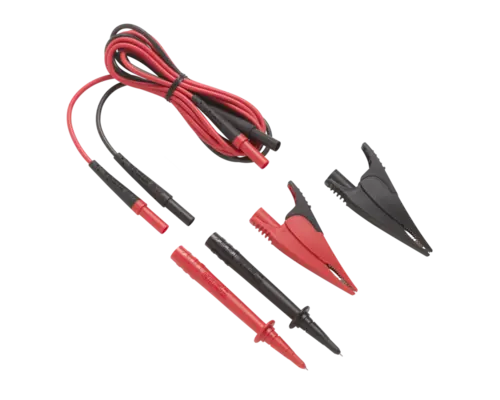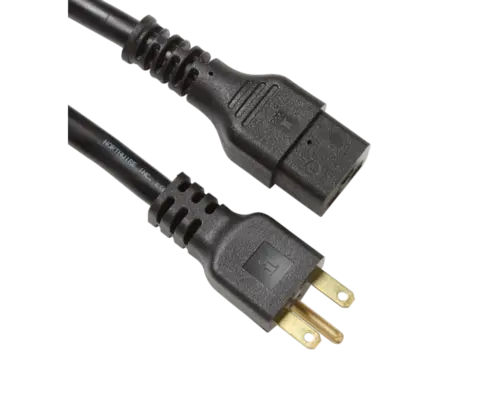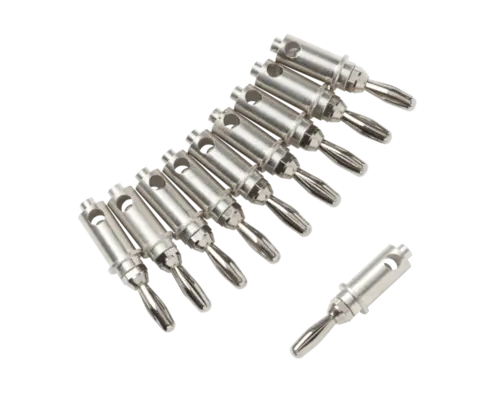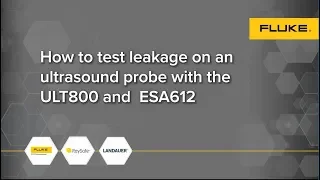ESA612
Electrical Safety Analyzer
One-touch testing with ECG
Key Features

ECG simulator and safety analyzer combo

Portable, ergonomic, and lightweight design

Easy-to-use with large, adjustable contrast display

Internal memory for 100 test records

ECG simulator and electrical safety analyzer combined in one portable device
The ESA612 Electrical Safety Analyzer integrates the power of an ECG simulator and electrical safety analyzer into one portable device. Its user-friendly interface, large, easy-to-read display and tilt stand make it a versatile tool for field environments. The ESA612 also offers one-button access to multiple applications.

Key Features of the ESA612 Analyzer
The ESA612 is designed with portability, ergonomics, and ease of use in mind. It features ECG waveform tests and dual-lead measurements, combining the functionality of a simulator and safety analyzer. It also includes a replaceable mains fuse, an internal memory for 100 test records, and a USB connection for use with Ansur and Data Viewer software.

Enhanced Functionality and Protection Plan
The ESA612 offers five applied parts jacks and easy ECG snap connection with an optional expander box. Discover the Protect+ program. Protect+ eliminates unexpected repair costs, taking the guesswork out of the total cost of ownership. This program allows you to focus on keeping patient care on-track and on-budget, while ensuring your ESA612 Electrical Safety Analyzer remains in optimal condition. This analyzer is rigorously tested for rugged field applications, with CE and CSA certifications in addition to Fluke's quality design stamp of approval.
Meet the ESA612 Electrical Safety Analyzer

OneQA Workflow Automation Software
When connected to a PC, running tests is fast and easy with OneQA software. Testing and documenting results is fully automated, saving you valuable time while enhancing accuracy.
Documentation
Manuals
ESA612 Datasheet
Available in English, French, German, Italian, Japanese, Portuguese, Spanish, Turkish
ESA612 Getting Started
Available in English, Chinese, French, German, Italian, Japanese, Spanish
ESA612 Getting Started Supplement
ESA612 Safety Sheet (Spanish)
ESA612 User's Manual
Available in English, Chinese, French, German, Italian, Japanese, Spanish
ESA612 User's Manual Supplement
Datasheet
ESA612 Datasheet
Available in English, French, German, Italian, Japanese, Portuguese, Spanish, Turkish
Software
Communication Interfaces
Electrical Safety Analyzers
ESA612/615 Communications Interface
Application
Software
Ansur 3.1.4 Executive Software
.NET Framework 3.5 Prerequisite
In order to run Ansur software and its plug-ins for compatibility up to Windows® 10, .NET Framework version 3.5 SP1 must be installed on the PC.
Standard
Electrical Safety Analyzers
ESA612 Data Viewer Software
Free software allows you to connect the ESA612 Electrical Safety Analyzer to your PC and download test records.
Requirements• Windows® 2000, XP, or Vista • Microsoft .NET Framework 2.0
Models

What comes in the box:
- Getting Started Guide, hard copy, multilingual (MANUAL)
- Data Transfer Cable (CABLE ASSEMBLY)
Accessory Kits include:
- Test Lead Set TP1
- Test Probe Set AC285
- Alligator Clip Set (ESA T/L KIT, specific to country)
- Null Post Adapter (ESA620-NPA)
- 5-to-5 Banana Jack to ECG (BJ2ECG) Adapter (ESA612-2016)
- Carrying Case (9530-0075)
- Power Cord Specific to country (specific to country)
Frequently asked questions
- Rename the .CSV file to a .TXT file
- Start Excel
- Choose File/Open and set "Files of type" to All Files (*.*)
- Select the desired .TXT file and press Open
- On the first screen that appears you select "Delimited":
- On the second screen you select "Comma":
- On the next screen you click the "Advanced" button and change the Decimal separator to period "."
- Click the Finish button and the file will be imported.
- Built-in automation that allows automatic testing to ANSI/AAMI ES-1 (NFPA-99), IEC62353 (VDE751), IEC60601-1 (2nd, 3rd edition), or AN/NZS 3551.
- Removable memory card with capacity for a minimum of hundreds of test sequences and thousands of test results
- Quick data entry options through plug €˜n' play keyboard, barcode scanner or on-board data entry interface
- Wireless data communication that makes remote operation and data archival fast and simple
- Custom language selections include English, French, German, Spanish, Italian and Portuguese
- An integrated handle that makes the unit easy to carry