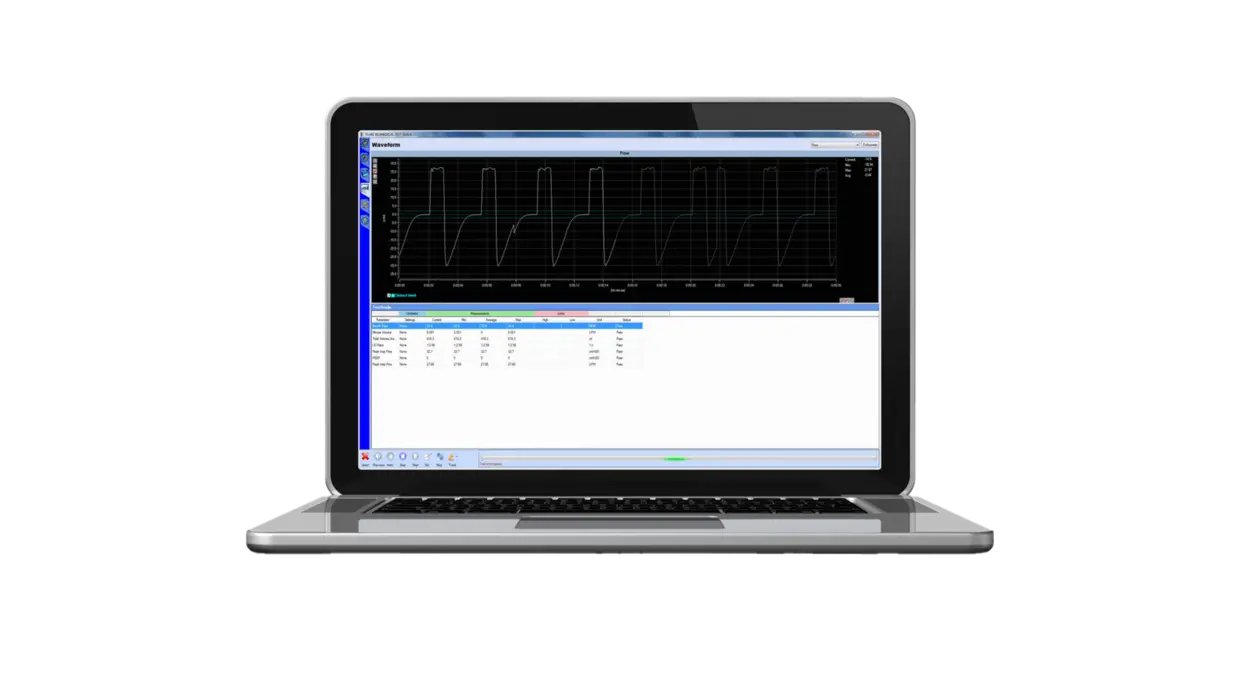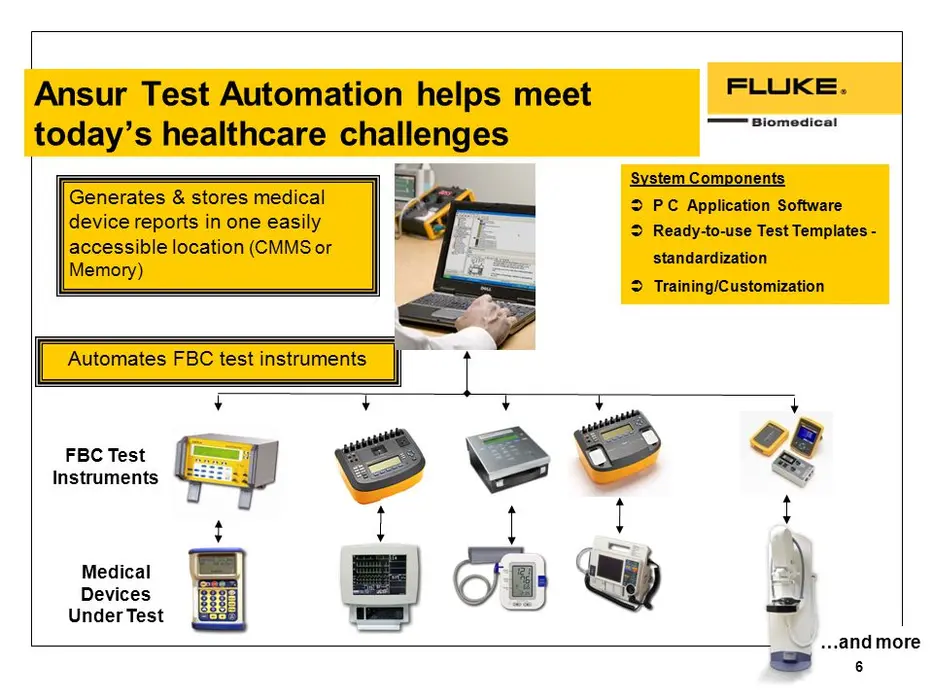Ansur Test Automation
Trusted for the measurements that matter.

- Allows creating and managing custom test protocols electronically to eliminate dependence on service manuals
- Guides users through stepwise testing process to ensure standardized testing and to minimize training
- Generates test report (PDF or MTR) per requirements with needed level of data to ensure compliance E
- nables the use of personalized pictures, illustrations and graphs to facilitate proper testing with ease
- Automatically assesses pass/fail against test limits specified by global standards or organizations Stores complete version-controlled test record and data electronically
- Authorization levels can be assigned to manage level of access to software. Levels include User, Author and Administrator (This feature can be disabled)
- Reduces test time per medical device, tests multiple devices simultaneously, and performs multiple PM tests in a single procedure
- Offers easy data traceability with electronic archival and printing of detailed records
- Ensures test procedures and time are uniform and thus predictable with both ready-to-use and customized test templates
- Data extraction offers trending and analysis and reporting capability
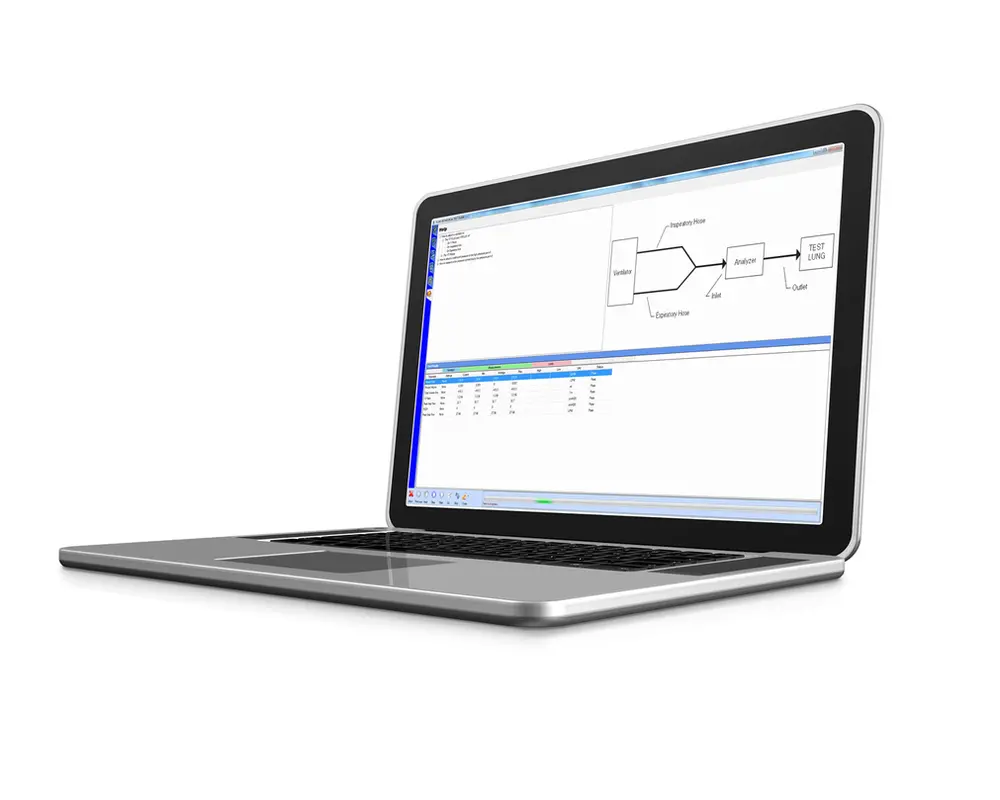
Ansur Test Executive Software
Ansur Test Automation software transforms the way test data is collected, measured and stored to mitigate risk and manage regulatory compliance. It is the premier digital solution for hospital quality assurance (QA) professionals to maximize productivity and increase profitability. This software standardizes work and reduces test time to both increase operational efficiency and reduce human error in QA regulatory and preventative-maintenance testing. A
nsur offers the ability to test multiple devices simultaneously and automatically assesses pass/fail results against test limits for compliance to safety standards and hospital-specific QA protocol. Test results are captured electronically and stored digitally in version-controlled records in CMMS or alternative databases of choice.
Data can be managed based on user authorization levels. Digital data can then be used for trend analysis to predict service needs, minimize equipment downtime, and provide justification for unique PM schedules to meet the requirements of worldwide regulatory groups like the Joint Commission, IEC and others.
Documentation
Manuals
Ansur Test Executive Manual
Ansur Test Executive Manual Supplement
White Papers and Application Notes
Ansur FAQs
Frequently asked questions
Ensure the solid state detector is facing the tube and is perpendicular to the X-ray tube axis. For under-table tubes, this means that the solid state detector should be placed face-down on the X-ray table.
a) Autosequence: it is a container which holds steps and test elements
b) Test group: It is a container which acts as step when dragged under autosequence container
c) Step: An autosequence or a test group under another autosequence is a step.
- Get test results from the ProSim 8
- Get/Send Autosequence (*.PAS) from/to ProSim 8
- Get/Send Presets (*.PRR) from/to ProSim 8
- Create/modify R-Curve (*.PRV)
- Update firmware to ProSim 6/8
- Create/modify autosequences (*.PAS) files
- Play autosequence
- Create/modify Presets(*.PRR) files
- Get test results from the ProSim 8
- Get/Send Autosequence (*.PAS) from/to ProSim 8
- Get/Send Presets (*.PRR) from/to ProSim 8
- Create/modify R-Curve (*.PRV)
- Update firmware to ProSim 6/8
- Create/modify autosequences (*.PAS) files
- Play autosequence
- Create/modify Presets(*.PRR) files
i. Any one test element from the ECG Simulation Test group
ii. Respiration Simulation Test
iii. Temperature Simulation Test
iv. Any one of IBP Dynamic Simulation or IBP Static pressure test from the IBP Simulation Test
group
&nnbsp;v. Only NIBP Dynamic Simulation test from the NIBP Test group
vi. SpO2 test
b) If you include test elements other than the above, Ansur displays a message box and discards those test elements
Firmware update to ProSim 8 can be done ONLY through USB cable.
You can execute factory autosequences in 2 ways
a) 1st way: Open a factory template from the Ansur template library. Click play button from Ansur toolbar and click Start button from the testguide
b) 2nd way: Open Ansur Mini Plug-In. Click Autosequence tab. Select any autosequence from the list. Click Play button. Click start button from the testguide
To create autosequence similar to the autosequence present in the ProSim
simulator follow the steps below
a) Drag and drop Autosequence container to the template
b) Drag and drop one more autosequence container under it. This becomes the step which simulates the test elements in parallel
c) Drag and drop test elements under the step
d) Save it as custom templates in the Ansur test library or to any other location in PC
a) The total duration of the execution of the step is the sum of the duration set in each test elements under the step
b) If any one of the duration is set as indefinite then the step execution will be continuous until Next button or Stop button is clicked.
Execution of tests in serial allows the user to simulate waveforms individually, and ProSim device resets to LOCAL mode at completion of each test
b) Execution of the tests in parallel allows user to simulate tests simultaneously, and ProSim device resets to LOCAL mode only at the completion of each Step
a) If you want to execute tests sequentially one by one and enter the results individually and navigate to next test element manually then, drag and drop the test elements into the template without autosequence container
b) If you want to execute tests sequentially one by one and enter the results individually and navigate to next test element automatically then, drag and drop the test elements into the template under the autosequence container
c) If you want to execute tests in parallel at the same time and enter the results after each step then, drag and drop the appropriate test elements under the step
- Download both latest Ansur Executive and ProSim 8 Ansur plug-in software versions from www.flukebiomedical.com website to your PC.
- From your PC, select START: ALL PROGRAMS, then select the FLUKE tab.
- Both the Ansur Executive and ProSim 8 Ansur plug-in user manual can be found under ANSUR HELP.
- The mini plug-in can be used to create and edit auto sequences, presets and r-curves and upgrade future new firmware. Detailed instruction is in the ProSim 8 Ansur plug-in user manual.
This is also consistent with the way the Power On Delay is implemented. The DUT power is switched on and then the delay is applied, allowing the DUT to stabilize after powering on.
If you want to perform any actions before powering a DUT on or off , you should use the "Stop before new power configuration" and/or "stop after new power configuration" options.