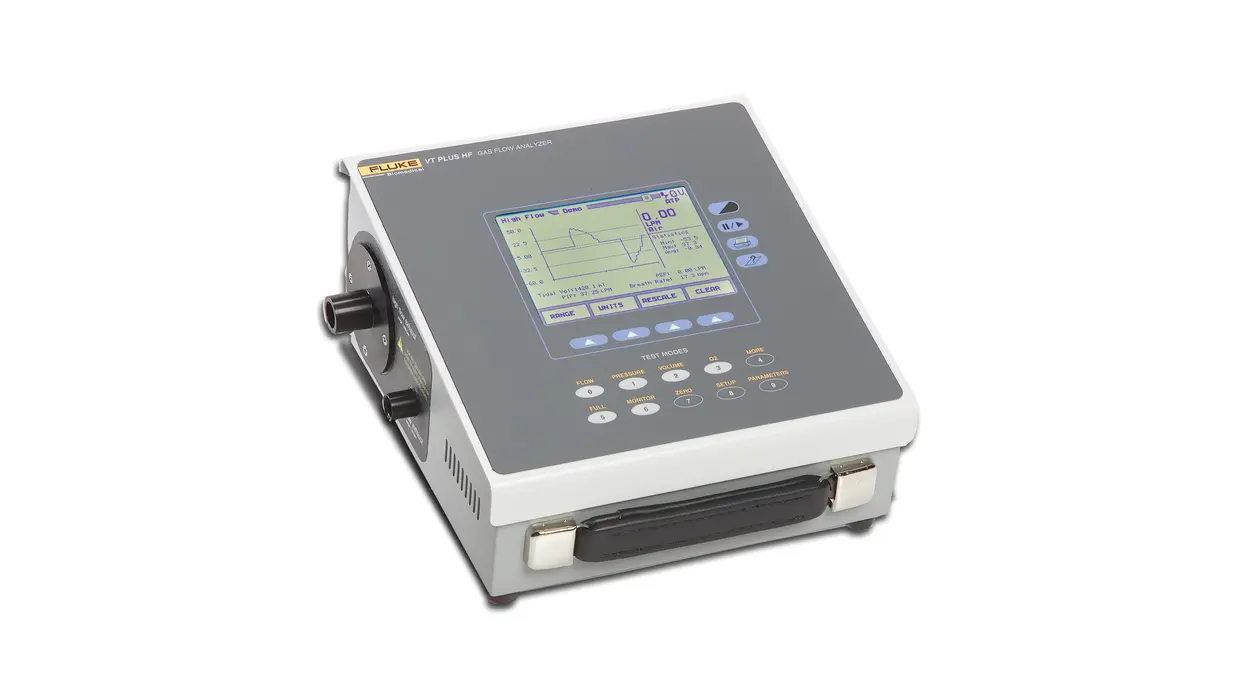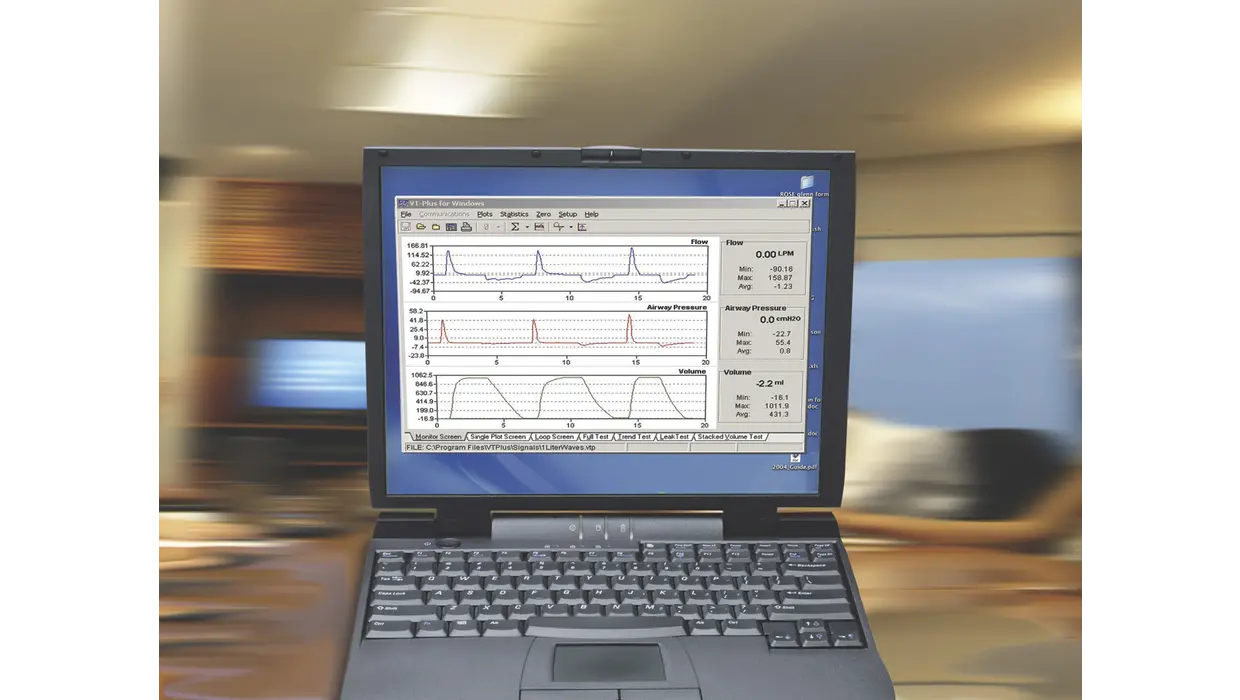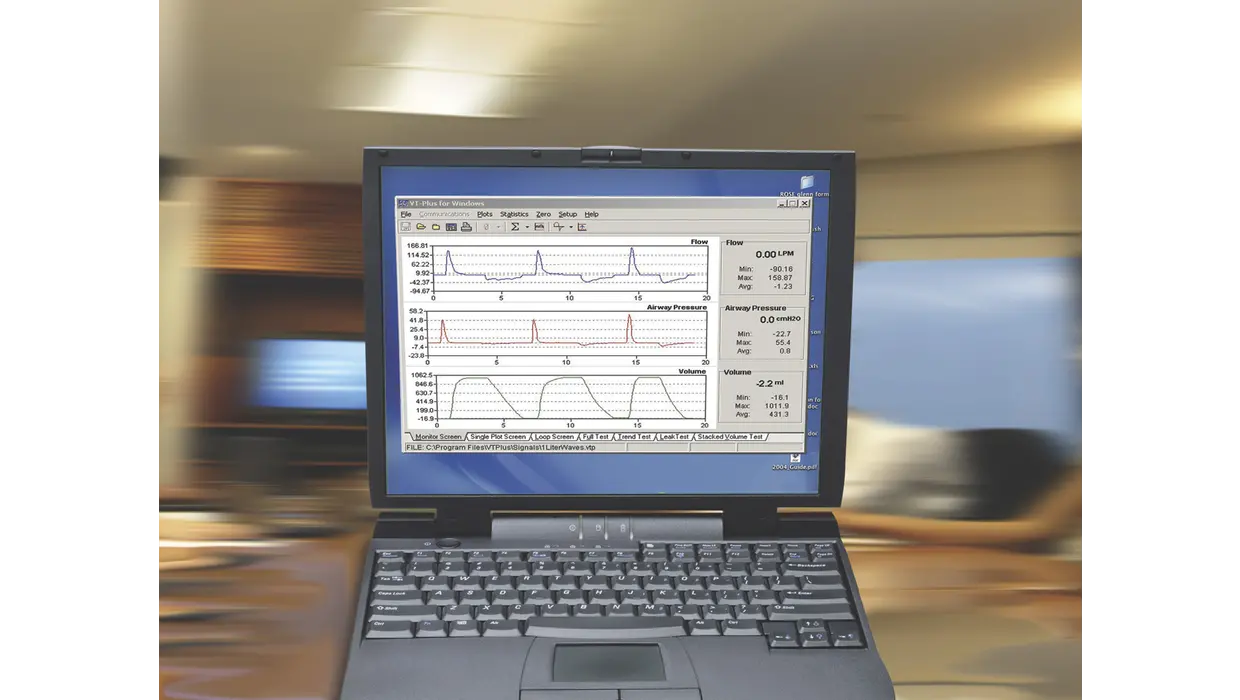The VT Plus HF Gas Flow Ventilator Analyzer has been discontinued as of January 1, 2017.
Its service level is calibration only.
VT Plus HF Gas Flow Ventilator Analyzer
VT App Note: Getting the Most for Your Money: Gas Flow Test Equipment
VT ESA Certificate of Compliance
VT Plus Datasheet
VT Plus HF Analyzer Manual
Gas Flow Family Brochure
Available in English, Chinese, Dutch, French, German, Italian, Japanese, Korean, Polish, Portuguese, Russian, Spanish
VT Plus HF Analyzer Operator's Manual Supplement
VT PLUS HF Gas Flow Analyzer and Blender Testing
VT PLUS HF: Printing test results directly from VT PLUS HF parallel printer port using printers other than those listed in the Printer Type menu
VT Plus HF App Note: Ventilator Compensation Mode Settings
VT Plus HF Owner's Manual
VT PLUS HF
Gas Flow Analyzer
A benchtop ventilator tester with bi-directional flow, pressure, volume, oxygen concentration, and pressure measurements
Bi-directional flow, pressure, volume, and oxygen concentration, and pressure measurements

The VT PLUS HF is Fluke Biomedical’s premier general-purpose gas-flow analyzer. In addition, special display modes and bi-directional flow make it perfect for fully and efficiently testing both conventional mechanical ventilators and high-frequency ventilators. EC.6.20 now requires 100 % completion of scheduled life-support device preventive maintenance every year, and VT PLUS HF can help meet those requirements. Multiple special-function tests make troubleshooting quick and efficient. VT PLUS HF has the capability to measure either high- or low-flow and pressure, replacing the need for gauges and flow meters. It measures 21 ventilator parameters and can display all of them on one screen. Results can be printed directly from the unit or from a PC with included Windows-compatible software. VT PLUS HF also has onboard graphing capability and shows the minimum, maximum, average, and absolute measurement for all parameters. Learning to use the VT PLUS HF is simple. Technicians control the unit using the VT PLUS HF user-friendly command system, or, if they’re familiar with the RT-200, they can switch to a special control mode that uses RT-200-style commands. VT PLUS HF can be operated with a variety of precision simulation lungs to ensure that ventilators are tested to manufacturers’ specifications and clinical expectations with a fully NIST-traceable testing system.
Documentation
Manuals
VT Plus Datasheet
VT Plus HF Analyzer Manual
VT Plus HF Analyzer Operator's Manual Supplement
VT Plus HF Owner's Manual
Datasheet
VT Plus Datasheet
Certifications
VT ESA Certificate of Compliance
White Papers and Application Notes
Gas Flow Family Brochure
Available in English, Chinese, Dutch, French, German, Italian, Japanese, Korean, Polish, Portuguese, Russian, Spanish
Models

What comes in the box:
- Operator's manual
- VT for Windows PC Software (8830200FG)
- Serial cable (75034)
- Tilt stand (1HD0011)
- Power cord (country specific)
- Accessory kit (to include the following 16 accessories) (VT-PLUS-7001)
- Filter, external (bacterial) (one each)
- Filter, external (60mm/low flow) (one each)
- Filter, external (pulmonary function) (one each)
- Adapter, DISS O2 nut and nipple with 1/4" I.D. hose barb (one each)
- Tubing adapter, directional (15mm OD x 15mm OD) (two each)
- Tubing adapter (22mm OD x 22mm ID) (two each)
- Tubing adapter (22mm OD x 22mm OD) (two each)
- Tubing adapter (15mm OD x 22mm OD) (two each)
- Tubing adapter (15mm OD x 15mm OD) (two each)
- Tubing adapter (15mm ID x 15mm OD) (two each)
- Tubing adapter, narrow bore (two each)
- Barb (luer lock – male to 1/89 ID tubing) (two each)
- Tubing adapter (1/4 NPT male to 1/8 ID tubing barb fitting) (two each)
- Tubing adapter (luer lock 1/16 to bulkhead connection) (two each)
- Fuse (500 mA)
- Tubing 1/8" 4' long (two each)
Frequently asked questions